Active Avatar
A downloadable tool for Windows
This is a simple customizable voice-activated avatar animator I made which can be used to replace a camera view in programs like OBS.
The program is heavily customizable, the config file named 'AAConfig.json' will be created upon the first launch. I have included some frames as templates in the assets folder. All the images are rendered in the size of 'face.png'.
The program automatically picks the default microphone device and uses its volume level.
The .json files in the assets folder describe the order in which the frames are played in the animations, you can repeat frames as many times as you like (the images files must be named accordingly, otherwise they're ignored). The 'eyes_flare.png' file is optional, it moves with the eyes.
- The avatar's mouth plays a looping animation
- The avatar's eyes move with your cursor
- The avatar randomly blinks
| Status | Released |
| Category | Tool |
| Platforms | Windows |
| Release date | Oct 02, 2021 |
| Author | Morphox |
| Tags | avatar, broadcast, live, live-action, obs, stream, tool, voice-controlled |
| Code license | MIT License |
| Average session | A few seconds |
| Inputs | Mouse, Voice control |
| Accessibility | Textless |
Download
Click download now to get access to the following files:
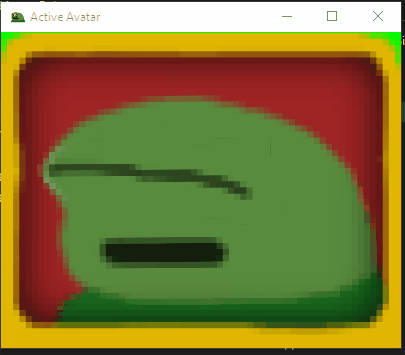
Comments
Log in with itch.io to leave a comment.
do we have to have the same amount of talking/blinking frames as in the default version, or can it be as many or as few as we want?
also, is the green background able to be deleted somehow? I get that chroma keying is a thing, but unless I'm missing something (which I entirely could be), I don't see this working especially well for green characters.
I think it's a great application, although I would love to have the ability to create more than one asset that could change with the keyboard numbers or assigned keys, plus I think it's a shame not to be able to animate layers like "Face". and the impossibility to change the rotation effect by other parameters, in order to create animations in different poses.